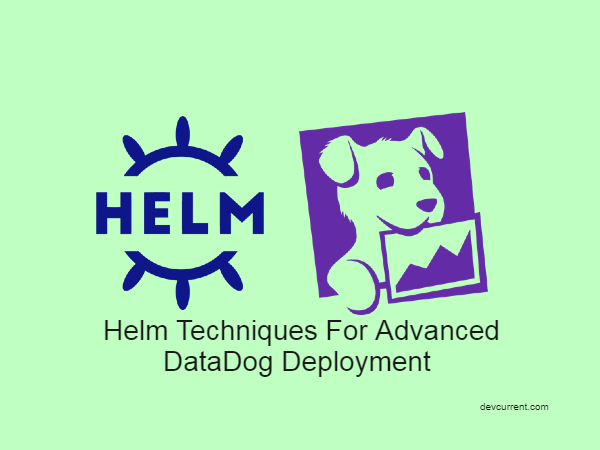In the dynamic landscape of cloud-native applications, Helm has emerged as the de facto package manager for Kubernetes deployments. As organizations scale their infrastructure monitoring needs, deploying and managing DataDog effectively through Helm becomes crucial for maintaining robust observability solutions.
The Power of Helm in Modern Monitoring
Helm, often referred to as the “package manager for Kubernetes,” revolutionizes how we deploy and manage complex applications like DataDog. By leveraging Helm charts, organizations can standardize their DataDog deployments across multiple clusters while maintaining consistency and reliability. This powerful combination of Helm and DataDog enables teams to:
- Implement version-controlled monitoring configurations
- Streamline updates and rollbacks across environments
- Manage complex dependencies efficiently
- Standardize deployment patterns across teams
Prerequisites and Architecture Overview
Required Tools and Technologies
Before diving into DataDog deployment, ensure your environment is properly set up with these essential tools:
# 1. Install Helm (macOS example) brew install helm # 2. Install kubectl curl -LO "https://dl.k8s.io/release/$(curl -L -s https://dl.k8s.io/release/stable.txt)/bin/darwin/amd64/kubectl" chmod +x kubectl sudo mv kubectl /usr/local/bin/ # 3. Install Git brew install git # 4. Configure kubectl context kubectl config use-context your-cluster-context
Verify installations and configurations:
# Check Helm repositories helm repo add datadog https://helm.datadoghq.com helm repo update # Verify cluster access kubectl cluster-info # Check DataDog Helm chart versions helm search repo datadog/datadog --versions
System Architecture Deep Dive
Let’s break down each component of our architecture:
- Git Repository Layer
- Stores all Helm values and configurations
- Maintains version history
- Supports branch-based environments
- GitOps Operator Layer
- Monitors Git repository for changes
- Reconciles cluster state
- Manages rollbacks and versioning
- Kubernetes Layer
- Hosts DataDog agents
- Manages resources and scaling
- Handles pod lifecycle
# Example cluster configuration # cluster-config.yaml apiVersion: v1 kind: ConfigMap metadata: name: cluster-config namespace: monitoring data: DATADOG_CLUSTER_NAME: "prod-cluster-01" DATADOG_SITE: "datadoghq.com" DATADOG_ENV: "production"
DataDog Helm Chart Deep Dive
Advanced Chart Customization
Let’s explore advanced chart configurations for enterprise scenarios:
# advanced-values.yaml
datadog:
# Cluster Agent advanced configuration
clusterAgent:
enabled: true
replicas: 2
resources:
requests:
cpu: 200m
memory: 256Mi
limits:
cpu: 500m
memory: 512Mi
# Leader election configuration
leaderElection: true
# Metrics collection configuration
metricsProvider:
enabled: true
useDatadogMetrics: true
# Node Agent advanced configuration
nodeAgent:
enabled: true
# Pod security configuration
securityContext:
seLinuxOptions:
level: "s0"
role: "system_r"
type: "container_t"
# Resource allocation
resourcesPreset: "medium"
# System probe configuration
systemProbe:
enabled: true
enableTCPQueueLength: true
enableOOMKill: true
collectDNSStats: true
# APM configuration
apm:
enabled: true
socketEnabled: true
socketPath: "/var/run/datadog/apm.socket"
portEnabled: true
port: 8126
# Logging configuration
logs:
enabled: true
containerCollectAll: true
containerExcludeLabels:
- name: "app"
value: "internal-system"
# Log processing rules
processingRules:
- type: exclude_at_match
name: "exclude_debug_logs"
pattern: "DEBUG"
Resource Management and Optimization
Implement resource quotas and limits:
# resource-quotas.yaml
apiVersion: v1
kind: ResourceQuota
metadata:
name: datadog-quota
namespace: monitoring
spec:
hard:
requests.cpu: "4"
requests.memory: 8Gi
limits.cpu: "8"
limits.memory: 16Gi
Implementing GitOps for DataDog
Advanced GitOps Workflow
Here’s a comprehensive GitOps implementation using Flux:
# flux-system/datadog-source.yaml
apiVersion: source.toolkit.fluxcd.io/v1beta2
kind: HelmRepository
metadata:
name: datadog
namespace: flux-system
spec:
interval: 1h
url: https://helm.datadoghq.com
---
# flux-system/datadog-release.yaml
apiVersion: helm.toolkit.fluxcd.io/v2beta1
kind: HelmRelease
metadata:
name: datadog
namespace: monitoring
spec:
interval: 5m
chart:
spec:
chart: datadog
version: "3.x.x"
sourceRef:
kind: HelmRepository
name: datadog
namespace: flux-system
values:
datadog:
clusterName: "prod-cluster-01"
# Include your values here
Automated Deployment Pipeline
Implement a comprehensive CI/CD pipeline:
# .github/workflows/datadog-deployment.yml
name: DataDog Deployment
on:
push:
branches: [ main ]
paths:
- 'datadog/**'
pull_request:
branches: [ main ]
paths:
- 'datadog/**'
jobs:
validate:
runs-on: ubuntu-latest
steps:
- uses: actions/checkout@v2
- name: Validate Helm Chart
run: |
helm lint datadog/
- name: Run Security Scan
uses: datreeio/action-datree@main
with:
path: datadog/values.yaml
deploy:
needs: validate
runs-on: ubuntu-latest
if: github.event_name == 'push'
steps:
- name: Deploy to Development
if: github.ref == 'refs/heads/develop'
run: |
helm upgrade --install datadog datadog/datadog \
-f values/dev.yaml \
--namespace monitoring \
--atomic
- name: Deploy to Production
if: github.ref == 'refs/heads/main'
run: |
helm upgrade --install datadog datadog/datadog \
-f values/prod.yaml \
--namespace monitoring \
--atomic
Advanced Configuration Patterns
Multi-Cluster Deployment
Implement cluster-specific configurations:
# base/datadog/values.yaml
datadog:
common:
tags:
- "env:${ENVIRONMENT}"
- "region:${REGION}"
clusterAgent:
replicas: 2
nodeAgent:
tolerations:
- key: "dedicated"
operator: "Exists"
effect: "NoSchedule"
---
# clusters/us-east/values.yaml
datadog:
common:
tags:
- "datacenter:us-east"
clusterAgent:
resources:
requests:
cpu: "500m"
memory: "512Mi"
limits:
cpu: "1000m"
memory: "1Gi"
---
# clusters/eu-west/values.yaml
datadog:
common:
tags:
- "datacenter:eu-west"
clusterAgent:
resources:
requests:
cpu: "250m"
memory: "256Mi"
limits:
cpu: "500m"
memory: "512Mi"
Custom Metrics Configuration
Implement advanced metrics collection:
# custom-metrics/postgresql.yaml
datadog:
confd:
postgres.yaml: |-
init_config:
instances:
- host: "postgresql-primary.database"
port: 5432
username: "datadog"
password: "%%env_POSTGRES_PASS%%"
dbname: "postgres"
ssl: true
tags:
- "service:postgresql"
- "env:production"
custom_metrics:
- metric_name: postgresql.custom.query.count
query: "SELECT count(*) FROM pg_stat_activity"
type: gauge
tags:
- "metric_type:performance"
# custom-metrics/redis.yaml
datadog:
confd:
redis.yaml: |-
init_config:
instances:
- host: "redis-master.cache"
port: 6379
password: "%%env_REDIS_PASS%%"
tags:
- "service:redis"
- "env:production"
keys:
- "session:*"
- "cache:*"
Monitoring and Maintenance
Advanced Health Checks
Implement comprehensive health monitoring:
# custom-checks/advanced_health_check.py
from datadog_checks.base import AgentCheck
import requests
import json
class AdvancedHealthCheck(AgentCheck):
def check(self, instance):
# API endpoint health check
try:
api_response = requests.get(instance['api_endpoint'])
self.gauge('custom.api.response_time',
api_response.elapsed.total_seconds(),
tags=['endpoint:main'])
self.service_check('custom.api.health',
AgentCheck.OK if api_response.status_code == 200
else AgentCheck.CRITICAL)
except Exception as e:
self.service_check('custom.api.health', AgentCheck.CRITICAL)
# Database connection check
try:
db_response = self._check_database_connection(instance)
self.gauge('custom.db.connection_pool',
db_response['active_connections'])
self.gauge('custom.db.latency',
db_response['latency'])
except Exception as e:
self.service_check('custom.db.health', AgentCheck.CRITICAL)
def _check_database_connection(self, instance):
# Implementation of database connection check
pass
Upgrade and Rollback Procedures
Create comprehensive upgrade scripts:
#!/bin/bash # upgrade-datadog.sh set -e # Configuration NAMESPACE="monitoring" RELEASE_NAME="datadog" BACKUP_DIR="./backup" DATE=$(date +%Y%m%d_%H%M%S) # Create backup directory mkdir -p $BACKUP_DIR # Backup current state echo "Backing up current state..." helm get values $RELEASE_NAME -n $NAMESPACE > $BACKUP_DIR/values_$DATE.yaml kubectl get configmap -n $NAMESPACE -l app=datadog -o yaml > $BACKUP_DIR/configmaps_$DATE.yaml kubectl get secret -n $NAMESPACE -l app=datadog -o yaml > $BACKUP_DIR/secrets_$DATE.yaml # Perform upgrade echo "Starting upgrade..." helm upgrade $RELEASE_NAME datadog/datadog \ --namespace $NAMESPACE \ -f values.yaml \ --atomic \ --timeout 10m \ --set datadog.nodeAgent.updateStrategy.type=RollingUpdate \ --set datadog.nodeAgent.updateStrategy.rollingUpdate.maxUnavailable=25% # Verify deployment echo "Verifying deployment..." kubectl rollout status deployment/datadog-cluster-agent -n $NAMESPACE kubectl rollout status daemonset/datadog-agent -n $NAMESPACE # Health check echo "Performing health check..." for pod in $(kubectl get pods -n $NAMESPACE -l app=datadog -o name); do echo "Checking $pod..." kubectl exec $pod -n $NAMESPACE -- agent health done
Best Practices and Common Pitfalls
Security Hardening
Implement comprehensive security measures:
# security/pod-security.yaml
apiVersion: v1
kind: Pod
metadata:
name: datadog-agent
spec:
securityContext:
runAsNonRoot: true
runAsUser: 1000
runAsGroup: 1000
fsGroup: 1000
containers:
- name: agent
securityContext:
allowPrivilegeEscalation: false
capabilities:
drop:
- ALL
add:
- SYS_ADMIN # Required for system probe
readOnlyRootFilesystem: true
---
# security/network-policy.yaml
apiVersion: networking.k8s.io/v1
kind: NetworkPolicy
metadata:
name: datadog-network-policy
namespace: monitoring
spec:
podSelector:
matchLabels:
app: datadog
policyTypes:
- Ingress
- Egress
ingress:
- from:
- podSelector:
matchLabels:
app: datadog
- namespaceSelector:
matchLabels:
monitoring: enabled
ports:
- protocol: TCP
port: 8126 # APM
- protocol: TCP
port: 8125 # DogStatsD
egress:
- to:
- ipBlock:
cidr: 0.0.0.0/0
except:
- 169.254.169.254/32 # Block metadata API
ports:
- protocol: TCP
port: 443 # HTTPS
Performance Optimization
Implement resource optimization strategies:
# performance/resource-optimization.yaml
datadog:
nodeAgent:
resources:
requests:
cpu: 200m
memory: 256Mi
limits:
cpu: 500m
memory: 512Mi
# Configure container collection intervals
containerCollectInterval: 15
# Configure check intervals
checkInterval: 20
# Configure process collection
processAgent:
enabled: true
processCollection: true
intervals:
container: 10
process: 30
realTime: 2
# Configure logging
logs:
containerCollectAll: true
containerCollectUsingFiles: true
logsConfigContainerCollectAll: true
openFilesLimit: 100
# Configure APM
apm:
enabled: true
socketEnabled: true
portEnabled: false # Use Unix Domain Socket instead of TCP
# Configure system probe
systemProbe:
enabled: true
enableTCPQueueLength: true
enableOOMKill: true
enableConntrack: false # Disable if not needed
# Configure cluster checks
clusterChecksRunner:
enabled: true
replicas: 2
resources:
requests:
cpu: 200m
memory: 256Mi
limits:
cpu: 400m
memory: 512Mi
Conclusion and Next Steps
This comprehensive guide has covered the essential aspects of deploying DataDog using Helm and GitOps principles. Remember to:
- Always test configurations in a staging environment first
- Implement proper security measures
- Monitor resource usage and adjust accordingly
- Keep your Helm charts and configurations up to date
For further reading, consider exploring:
- DataDog’s official documentation
- Helm’s advanced usage guides
- GitOps best practices
- Kubernetes security patterns