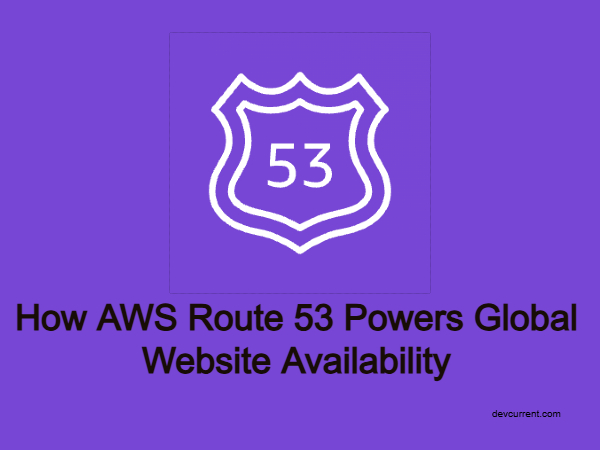AWS Route 53 is a scalable and highly available Domain Name System (DNS) web service. It provides a reliable way to route end users to internet applications, ensuring seamless website availability for a global audience. Whether you’re hosting a simple static website or managing a sophisticated, distributed application architecture, AWS Route 53 offers the tools and features necessary to meet your DNS requirements effectively.
Introduction to AWS Route 53
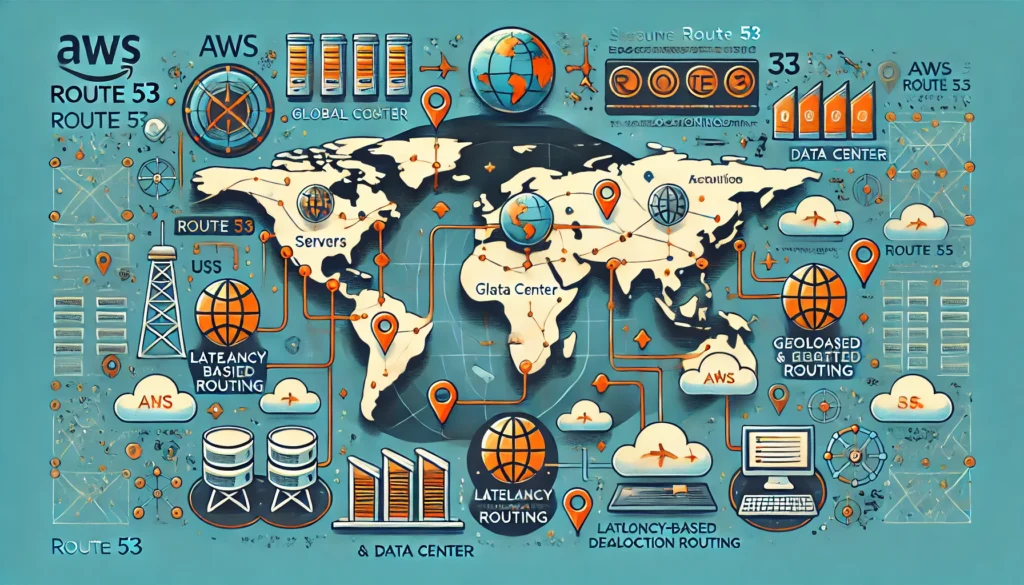
Overview of DNS and Its Importance
The Domain Name System (DNS) is a critical component of the internet. It translates human-readable domain names (e.g., example.com) into machine-readable IP addresses. Without DNS, users would have to memorize complex numerical IP addresses to access websites, which would be impractical.
What Makes AWS Route 53 Unique
AWS Route 53 stands out because it combines DNS management, domain registration, health checking, and traffic routing in a single service. It’s designed to offer high reliability, low latency, and seamless integration with other AWS services.
Core Features of AWS Route 53 for Website Availability
DNS Management and Scalability
AWS Route 53 enables users to manage DNS records for their domains easily. The service is designed to scale automatically to handle large volumes of DNS queries without compromising performance.
Domain Registration Made Simple
Route 53 allows users to register domain names directly. The integration of domain registration with DNS management simplifies the process and eliminates the need to use multiple services.
Health Checks and Monitoring
Route 53 continuously monitors the health of your endpoints and can automatically route traffic away from unhealthy resources. This feature ensures high availability for your applications and websites.
Routing Policies That Ensure High Availability
Simple Routing Policy
This basic policy routes traffic to a single resource, such as an Elastic Load Balancer or an EC2 instance. It’s ideal for straightforward use cases where multiple endpoints are not needed.
Latency-Based Routing for Global Users
Latency-based routing directs users to the endpoint with the lowest latency. This is crucial for delivering a fast and responsive experience to users worldwide.
Geolocation and Geoproximity Routing
Geolocation routing lets you direct traffic based on the user’s geographic location, while geoproximity routing allows for finer control by factoring in bias settings to influence routing decisions. These policies are ideal for ensuring compliance with regional regulations or optimizing performance for specific regions.
Failover Configurations to Minimize Downtime
Implementing Active-Passive Failover
Active-passive failover ensures that if the primary resource fails, traffic is automatically redirected to a backup resource. This setup is essential for critical applications where downtime is not an option.
Health Checks for Automatic Failover
Route 53’s health checks continually monitor the health of your endpoints. If a primary endpoint becomes unhealthy, Route 53 seamlessly redirects traffic to a healthy backup endpoint, ensuring uninterrupted service.
Integration with Other AWS Services
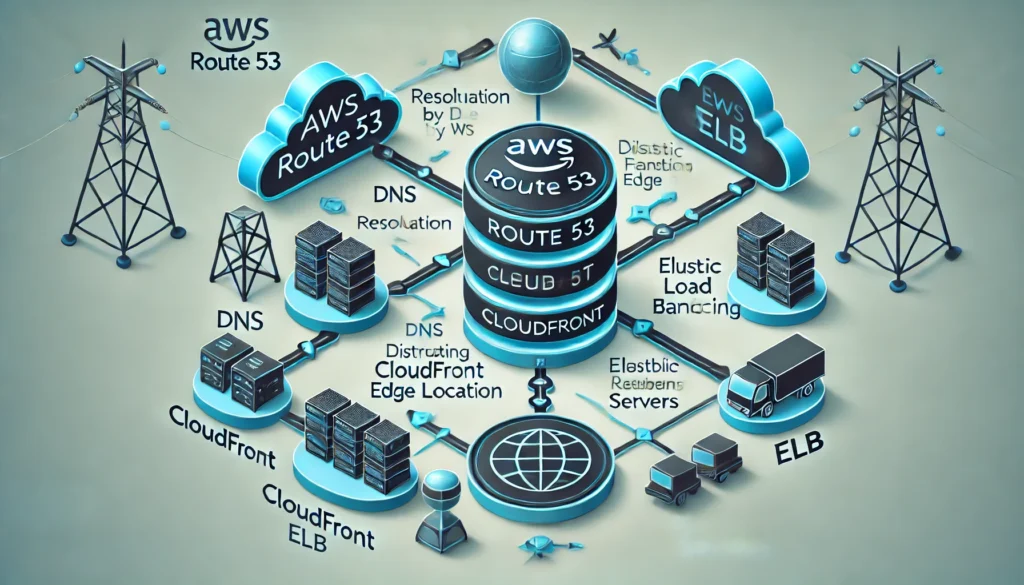
Using Route 53 with CloudFront for Content Delivery
Integrating Route 53 with Amazon CloudFront enhances content delivery. Route 53 provides DNS routing, while CloudFront serves cached content from edge locations, reducing latency and improving the user experience.
Combining Route 53 with ELB and Auto Scaling
By pairing Route 53 with Elastic Load Balancing (ELB) and Auto Scaling, you can create a highly resilient and scalable architecture. Route 53 handles DNS routing, ELB distributes traffic across multiple instances, and Auto Scaling ensures resources dynamically adapt to demand.
also read securing kubernetes ingress SSL mTLS and beyond
Real-World Use Cases of AWS Route 53
E-Commerce Platforms with Global Traffic
E-commerce platforms often serve users worldwide. By using latency-based routing, Route 53 ensures users connect to the nearest data center, minimizing page load times and improving shopping experiences.
SaaS Applications with Regional Data Centers
SaaS providers can use geolocation routing to direct users to the appropriate regional data center. This approach ensures compliance with data sovereignty laws and delivers better performance.
Benefits of AWS Route 53 for Businesses
Cost-Effective Global DNS Solutions
Route 53’s pay-as-you-go pricing model makes it an affordable choice for businesses of all sizes. You only pay for what you use, with no upfront costs.
Improved User Experience with Faster DNS Resolution
With features like latency-based routing and integration with CloudFront, Route 53 ensures quick DNS resolution, enhancing the overall user experience.
Getting Started with AWS Route 53
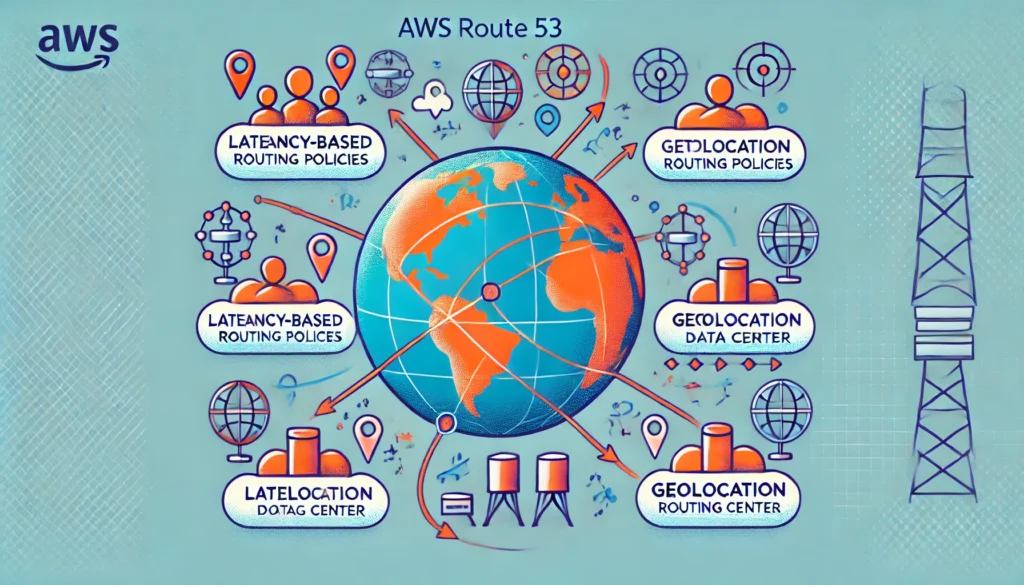
Setting Up Your First Hosted Zone
A hosted zone is a container for DNS records associated with a domain. To set up your first hosted zone:
- Log in to the AWS Management Console.
- Navigate to the Route 53 service.
- Create a new hosted zone and specify your domain name.
Configuring Routing Policies
After setting up the hosted zone, you can create DNS records and configure routing policies such as latency-based or failover routing. AWS provides a user-friendly interface to simplify this process.
Best Practices for Using AWS Route 53
Securing Your DNS with Route 53
- Use Route 53’s support for DNSSEC (Domain Name System Security Extensions) to protect your DNS infrastructure from spoofing attacks.
- Enable IAM policies to restrict access to Route 53 resources.
Optimizing Routing for Performance and Availability
- Regularly monitor your DNS configurations and health checks.
- Use latency-based and geolocation routing to optimize traffic flows.
Conclusion: AWS Route 53 as a Key to Reliable Web Performance
AWS Route 53 is an indispensable tool for businesses aiming to achieve global website availability. Its robust features, seamless integration with other AWS services, and cost-effective pricing make it a reliable choice for DNS management. By leveraging Route 53’s capabilities, businesses can ensure a superior user experience and maintain high levels of availability.