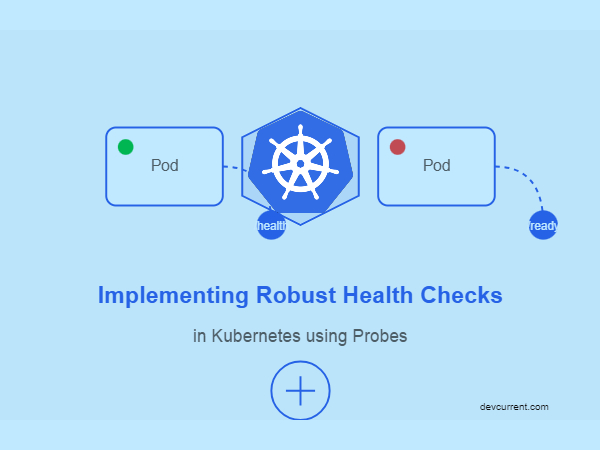Probes are Kubernetes’ secret weapon for maintaining healthy, resilient applications in production. These diagnostic tools act as your application’s health monitoring system, regularly checking if your containers are alive, ready to serve traffic, and functioning as expected. By implementing three key probes types – liveness, readiness, and startup probes – you can create sophisticated health check mechanisms that prevent downtime and ensure smooth service delivery.
Think of probes as your application’s vital signs monitor. Just as a doctor checks a patient’s pulse, temperature, and blood pressure, Kubernetes uses probe to monitor your containers’ health status. These checks can be as simple as an HTTP request to your service’s health endpoint or as detailed as running a custom command inside your container.
Understanding Kubernetes Probes in 2024
Types of Probes
- Liveness Probe: Determines if your application is running properly
- Failed liveness probe triggers pod restart
- Use for detecting deadlocks, infinite loops, or critical failures
- Readiness Probe: Checks if your pod is ready to receive traffic
- Failed readiness probe removes pod from service endpoints
- Use for dependency checks, warm-up periods, or temporary unavailability
- Startup Probe: Protects slow-starting containers
- Disables other probes until successful
- Introduced to handle legacy applications or heavy initialization processes
Basic Probes Configuration
apiVersion: v1
kind: Pod
metadata:
name: example-pod
spec:
containers:
- name: app-container
image: your-app:latest
livenessProbe:
httpGet:
path: /health
port: 8080
initialDelaySeconds: 10
periodSeconds: 10
timeoutSeconds: 5
failureThreshold: 3
readinessProbe:
httpGet:
path: /ready
port: 8080
initialDelaySeconds: 5
periodSeconds: 5
startupProbe:
httpGet:
path: /startup
port: 8080
failureThreshold: 30
periodSeconds: 10
Anatomy of a Well-Designed Probe
HTTP Probe Implementation
from fastapi import FastAPI, status
from typing import Dict
app = FastAPI()
# Global application state
app_state = {
"is_ready": False,
"dependency_checks": {
"database": False,
"cache": False
}
}
@app.get("/health")
async def health_check() -> Dict:
"""
Liveness probe endpoint - checks basic application health
"""
return {
"status": "healthy",
"timestamp": datetime.utcnow().isoformat()
}
@app.get("/ready")
async def readiness_check():
"""
Readiness probe endpoint - checks if app can serve traffic
"""
if not all(app_state["dependency_checks"].values()):
return JSONResponse(
status_code=status.HTTP_503_SERVICE_UNAVAILABLE,
content={"status": "not ready", "checks": app_state["dependency_checks"]}
)
return {"status": "ready", "checks": app_state["dependency_checks"]}
TCP Probes Example
apiVersion: v1
kind: Pod
metadata:
name: tcp-probe-example
spec:
containers:
- name: database
image: postgres:latest
ports:
- containerPort: 5432
livenessProbe:
tcpSocket:
port: 5432
initialDelaySeconds: 15
periodSeconds: 20
Exec Probes Example
apiVersion: v1
kind: Pod
metadata:
name: exec-probe-example
spec:
containers:
- name: app
image: your-app:latest
livenessProbe:
exec:
command:
- /bin/sh
- -c
- 'ps aux | grep my-process | grep -v grep'
initialDelaySeconds: 5
periodSeconds: 5
Hands-on: Implementing Liveness Probes
Sample Application with Redis Dependency
from fastapi import FastAPI
import redis
import os
app = FastAPI()
redis_client = redis.Redis(host=os.getenv('REDIS_HOST', 'localhost'))
class HealthCheck:
def __init__(self):
self.name = "app"
def check_redis(self):
try:
redis_client.ping()
return True
except redis.ConnectionError:
return False
def is_healthy(self):
return self.check_redis()
health_check = HealthCheck()
@app.get("/health")
async def health_check_endpoint():
"""
Comprehensive health check endpoint
"""
is_healthy = health_check.is_healthy()
status_code = 200 if is_healthy else 500
return {
"healthy": is_healthy,
"service": health_check.name,
"checks": {
"redis": health_check.check_redis()
}
}, status_code
Kubernetes Deployment
apiVersion: apps/v1
kind: Deployment
metadata:
name: sample-app
spec:
replicas: 3
selector:
matchLabels:
app: sample-app
template:
metadata:
labels:
app: sample-app
spec:
containers:
- name: app
image: sample-app:latest
ports:
- containerPort: 8000
env:
- name: REDIS_HOST
value: "redis-service"
livenessProbe:
httpGet:
path: /health
port: 8000
initialDelaySeconds: 10
periodSeconds: 30
timeoutSeconds: 5
failureThreshold: 3
readinessProbe:
httpGet:
path: /ready
port: 8000
initialDelaySeconds: 5
periodSeconds: 10
resources:
requests:
cpu: "100m"
memory: "128Mi"
limits:
cpu: "200m"
memory: "256Mi"
Hands-on: Configuring Readiness Probes
Database Connection Check
from sqlalchemy import create_engine
from sqlalchemy.exc import SQLAlchemyError
import time
class DatabaseCheck:
def __init__(self, connection_string):
self.connection_string = connection_string
self.engine = None
def init_connection(self):
retries = 5
while retries > 0:
try:
self.engine = create_engine(self.connection_string)
self.engine.connect()
return True
except SQLAlchemyError:
retries -= 1
time.sleep(2)
return False
@app.get("/ready")
async def readiness_check():
"""
Readiness probe endpoint checking database connectivity
"""
db_check = DatabaseCheck(os.getenv('DATABASE_URL'))
is_ready = db_check.init_connection()
status_code = 200 if is_ready else 503
return {
"ready": is_ready,
"checks": {
"database": is_ready
}
}, status_code
Graceful Shutdown Handler
import signal
import threading
class GracefulShutdown:
def __init__(self):
self.is_shutting_down = False
self._lock = threading.Lock()
def start_shutdown(self):
with self._lock:
self.is_shutting_down = True
def is_ready(self):
return not self.is_shutting_down
shutdown_handler = GracefulShutdown()
def signal_handler(signum, frame):
shutdown_handler.start_shutdown()
signal.signal(signal.SIGTERM, signal_handler)
@app.get("/ready")
async def readiness_check():
if not shutdown_handler.is_ready():
return JSONResponse(
status_code=status.HTTP_503_SERVICE_UNAVAILABLE,
content={"status": "shutting down"}
)
return {"status": "ready"}
Advanced Probes Patterns
gRPC Health Checking
# Install grpc-health-probe
apiVersion: v1
kind: Pod
metadata:
name: grpc-app
spec:
containers:
- name: grpc-app
image: grpc-app:latest
ports:
- containerPort: 50051
livenessProbe:
exec:
command:
- /bin/grpc_health_probe
- -addr=:50051
initialDelaySeconds: 10
periodSeconds: 10
# gRPC health check implementation
from grpc_health.v1 import health
from grpc_health.v1 import health_pb2
from grpc_health.v1 import health_pb2_grpc
class HealthServicer(health_pb2_grpc.HealthServicer):
def Check(self, request, context):
if self.check_dependencies():
return health_pb2.HealthCheckResponse(
status=health_pb2.HealthCheckResponse.SERVING
)
return health_pb2.HealthCheckResponse(
status=health_pb2.HealthCheckResponse.NOT_SERVING
)
def check_dependencies(self):
# Implement your health check logic here
return all([
self.check_database(),
self.check_cache(),
self.check_message_queue()
])
Multi-Stage Health Checks
from enum import Enum
from typing import Dict, List
import asyncio
class HealthStatus(Enum):
HEALTHY = "healthy"
DEGRADED = "degraded"
UNHEALTHY = "unhealthy"
class HealthCheckManager:
def __init__(self):
self.checks: Dict[str, callable] = {}
self.status_history: List[HealthStatus] = []
async def add_check(self, name: str, check_func: callable):
self.checks[name] = check_func
async def run_checks(self) -> Dict:
results = {}
for name, check in self.checks.items():
try:
status = await check()
results[name] = status
except Exception as e:
results[name] = HealthStatus.UNHEALTHY
overall_status = self._determine_overall_status(results)
self.status_history.append(overall_status)
return {
"status": overall_status.value,
"checks": {k: v.value for k, v in results.items()},
"timestamp": datetime.utcnow().isoformat()
}
def _determine_overall_status(self, results: Dict) -> HealthStatus:
if all(status == HealthStatus.HEALTHY for status in results.values()):
return HealthStatus.HEALTHY
elif all(status == HealthStatus.UNHEALTHY for status in results.values()):
return HealthStatus.UNHEALTHY
return HealthStatus.DEGRADED
Integration with Service Mesh (Istio)
apiVersion: networking.istio.io/v1alpha3
kind: DestinationRule
metadata:
name: app-circuit-breaker
spec:
host: app-service
trafficPolicy:
outlierDetection:
consecutiveErrors: 5
interval: 30s
baseEjectionTime: 30s
maxEjectionPercent: 10
---
apiVersion: v1
kind: Pod
metadata:
name: app-pod
annotations:
proxy.istio.io/config: |
proxyStatsMatcher:
inclusionRegexps:
- ".*health_check.*"
spec:
containers:
- name: app
image: app:latest
livenessProbe:
httpGet:
path: /health
port: 8080
initialDelaySeconds: 15
Monitoring and Troubleshooting
Prometheus Metrics Configuration
apiVersion: monitoring.coreos.com/v1
kind: ServiceMonitor
metadata:
name: app-monitor
spec:
selector:
matchLabels:
app: sample-app
endpoints:
- port: metrics
interval: 15s
from prometheus_client import Counter, Histogram, start_http_server
# Metrics
PROBE_SUCCESS = Counter(
'probe_success_total',
'Total number of successful probe checks',
['probe_type']
)
PROBE_FAILURE = Counter(
'probe_failure_total',
'Total number of failed probe checks',
['probe_type', 'failure_reason']
)
PROBE_DURATION = Histogram(
'probe_duration_seconds',
'Time taken for probe check',
['probe_type']
)
# Metric collection in health check
@app.get("/health")
async def health_check():
with PROBE_DURATION.labels(probe_type='liveness').time():
try:
health_status = await check_health()
if health_status["healthy"]:
PROBE_SUCCESS.labels(probe_type='liveness').inc()
return health_status
else:
PROBE_FAILURE.labels(
probe_type='liveness',
failure_reason='dependency_check_failed'
).inc()
raise HTTPException(status_code=500, detail=health_status)
except Exception as e:
PROBE_FAILURE.labels(
probe_type='liveness',
failure_reason='check_error'
).inc()
raise
Alert Configuration
apiVersion: monitoring.coreos.com/v1
kind: PrometheusRule
metadata:
name: probe-alerts
spec:
groups:
- name: probe.rules
rules:
- alert: HighProbeFailureRate
expr: |
sum(rate(probe_failure_total[5m])) by (pod)
/
sum(rate(probe_success_total[5m]) + rate(probe_failure_total[5m])) by (pod)
> 0.1
for: 5m
labels:
severity: warning
annotations:
summary: High probe failure rate on {{ $labels.pod }}
description: Pod {{ $labels.pod }} is experiencing high probe failure rate
Read This If You Want To Secure Ingress In Kubernetes
Production Best Practices
Resource Optimization
apiVersion: v1
kind: Pod
metadata:
name: optimized-app
spec:
containers:
- name: app
image: app:latest
resources:
requests:
cpu: "100m"
memory: "128Mi"
limits:
cpu: "200m"
memory: "256Mi"
livenessProbe:
httpGet:
path: /health
port: 8080
initialDelaySeconds: 30
periodSeconds: 30
timeoutSeconds: 5
successThreshold: 1
failureThreshold: 3
readinessProbe:
httpGet:
path: /ready
port: 8080
initialDelaySeconds: 15
periodSeconds: 10
startupProbe:
httpGet:
path: /startup
port: 8080
failureThreshold: 30
periodSeconds: 10
securityContext:
readOnlyRootFilesystem: true
runAsNonRoot: true
allowPrivilegeEscalation: false
Case Studies
Case Study 1: High-Traffic E-commerce Platform
Background
An e-commerce platform handling 50,000 requests per minute needed robust health checking to ensure zero-downtime deployments and high availability during peak shopping seasons. The platform consists of multiple microservices including product catalog, shopping cart, payment processing, and inventory management.
Challenges
- Sudden traffic spikes during flash sales
- Complex dependencies between services
- Need for graceful degradation
- Critical payment transactions requiring 99.99% uptime
- Cache consistency requirements
Implementation
class EcommerceHealthCheck:
def __init__(self):
self.cache_client = redis.Redis()
self.db_client = Database()
self.payment_client = PaymentService()
self.inventory_client = InventoryService()
async def check_critical_services(self):
"""
Checks critical services with different weights and thresholds
"""
checks = {
"payment": {
"status": await self.payment_client.check_health(),
"weight": 0.4, # Payment service has highest weight
"required": True
},
"inventory": {
"status": await self.inventory_client.check_stock_updates(),
"weight": 0.3,
"required": True
},
"cache": {
"status": await self.check_cache_consistency(),
"weight": 0.2,
"required": False
},
"recommendations": {
"status": await self.check_recommendation_service(),
"weight": 0.1,
"required": False
}
}
# Calculate weighted health score
score = sum(
check["status"] * check["weight"]
for check in checks.values()
)
# Check if any required service is down
required_services_healthy = all(
check["status"] or not check["required"]
for check in checks.values()
)
return {
"healthy": score > 0.8 and required_services_healthy,
"score": score,
"checks": checks
}
async def check_cache_consistency(self):
"""
Ensures cache is in sync with database
"""
try:
cache_version = await self.cache_client.get("data_version")
db_version = await self.db_client.get_version()
return cache_version == db_version
except Exception:
return False
@circuit_breaker(failure_threshold=3, reset_timeout=30)
async def health_check(self):
system_status = await self.check_critical_services()
metrics = await self.get_system_metrics()
return {
"status": "healthy" if system_status["healthy"] else "degraded",
"health_score": system_status["score"],
"checks": system_status["checks"],
"metrics": metrics,
"timestamp": datetime.utcnow().isoformat()
}
Kubernetes Configuration
apiVersion: apps/v1
kind: Deployment
metadata:
name: ecommerce-service
spec:
replicas: 5
selector:
matchLabels:
app: ecommerce
template:
metadata:
labels:
app: ecommerce
spec:
containers:
- name: ecommerce
image: ecommerce:latest
ports:
- containerPort: 8080
livenessProbe:
httpGet:
path: /health
port: 8080
initialDelaySeconds: 30
periodSeconds: 15
timeoutSeconds: 5
failureThreshold: 3
readinessProbe:
httpGet:
path: /ready
port: 8080
initialDelaySeconds: 20
periodSeconds: 10
resources:
requests:
cpu: "500m"
memory: "512Mi"
limits:
cpu: "1000m"
memory: "1Gi"
Results
- Achieved 99.99% uptime during Black Friday sales
- Reduced false-positive alerts by 75%
- Zero downtime during deployments
- Graceful degradation during partial outages
Case Study 2: Financial Services API
Background
A financial services company needed to implement health checks for their transaction processing API that handles sensitive banking operations. The system processes millions of transactions daily and requires strict consistency guarantees.
Challenges
- Strict regulatory compliance requirements
- Zero data loss tolerance
- Complex transaction states
- Multiple database shards
- Real-time monitoring requirements
Implementation
class FinancialHealthCheck:
def __init__(self):
self.db_cluster = DatabaseCluster()
self.transaction_manager = TransactionManager()
self.audit_logger = AuditLogger()
async def check_database_cluster(self):
"""
Checks all database shards and their replication status
"""
shard_status = await self.db_cluster.check_shards()
replication_lag = await self.db_cluster.get_replication_lag()
return {
"healthy": all(shard_status.values()) and replication_lag < 5,
"shards": shard_status,
"replication_lag": replication_lag
}
async def check_transaction_integrity(self):
"""
Verifies transaction processing system integrity
"""
pending_transactions = await self.transaction_manager.get_pending_count()
failed_transactions = await self.transaction_manager.get_failed_count()
processing_time = await self.transaction_manager.get_processing_time()
return {
"healthy": (
pending_transactions < 1000 and
failed_transactions < 10 and
processing_time < 2000
),
"metrics": {
"pending": pending_transactions,
"failed": failed_transactions,
"processing_time_ms": processing_time
}
}
@audit_log
async def health_check(self):
db_health = await self.check_database_cluster()
tx_health = await self.check_transaction_integrity()
compliance_status = await self.check_compliance_status()
return {
"healthy": all([
db_health["healthy"],
tx_health["healthy"],
compliance_status["compliant"]
]),
"database": db_health,
"transactions": tx_health,
"compliance": compliance_status,
"timestamp": datetime.utcnow().isoformat()
}
Custom HorizontalPodAutoscaler
apiVersion: autoscaling/v2
kind: HorizontalPodAutoscaler
metadata:
name: financial-api-hpa
spec:
scaleTargetRef:
apiVersion: apps/v1
kind: Deployment
name: financial-api
minReplicas: 3
maxReplicas: 10
metrics:
- type: Pods
pods:
metric:
name: transaction_processing_time
target:
type: AverageValue
averageValue: 100m
- type: Object
object:
metric:
name: pending_transactions
describedObject:
apiVersion: v1
kind: Service
name: financial-api
target:
type: Value
value: 1k
Results
- Maintained 100% transaction accuracy
- Reduced incident response time by 60%
- Improved regulatory compliance reporting
- Enhanced scalability during peak trading hours
Case Study 3: Content Delivery Platform
Background
A global content delivery platform serving video streaming services needed to implement health checks that could handle regional failures and ensure optimal content delivery across different geographical locations.
Challenges
- Global distribution of services
- Large file transfers
- Variable network conditions
- Cache invalidation complexity
- Regional compliance requirements
Implementation
class CDNHealthCheck:
def __init__(self):
self.storage_client = StorageClient()
self.cdn_nodes = CDNNodes()
self.edge_cache = EdgeCache()
async def check_regional_health(self, region: str):
"""
Checks health of CDN nodes in specific region
"""
node_status = await self.cdn_nodes.check_region(region)
edge_latency = await self.edge_cache.get_regional_latency(region)
storage_status = await self.storage_client.check_regional_storage(region)
return {
"healthy": (
node_status["healthy"] and
edge_latency < 100 and
storage_status["available"]
),
"nodes": node_status,
"latency_ms": edge_latency,
"storage": storage_status
}
@cache(ttl=60)
async def aggregate_health(self):
"""
Aggregates health status across all regions
"""
regions = await self.cdn_nodes.get_active_regions()
health_checks = await asyncio.gather(*[
self.check_regional_health(region)
for region in regions
])
return {
region: status
for region, status in zip(regions, health_checks)
}
async def health_check(self):
regional_health = await self.aggregate_health()
global_metrics = await self.get_global_metrics()
return {
"healthy": self.evaluate_global_health(regional_health),
"regions": regional_health,
"global_metrics": global_metrics,
"timestamp": datetime.utcnow().isoformat()
}
Results
- 99.99% content availability achieved
- 40% reduction in cache miss rate
- Improved regional failover response
- Enhanced content delivery performance
These case studies demonstrate different approaches to health checking based on specific business requirements and technical constraints. Each implementation showcases:
- Custom health check logic
- Specific probe configurations
- Monitoring and alerting strategies
- Resource optimization
- Scalability considerations
Conclusion and Next Steps
Understanding the Journey
Throughout this guide, we’ve explored the intricate world of Kubernetes probes and health checks. From basic liveness probes to complex, multi-stage health checking systems, we’ve seen how proper implementation can dramatically improve application reliability and user experience. The case studies have demonstrated that successful health check implementations are not one-size-fits-all solutions, but rather carefully crafted approaches that consider specific business requirements, technical constraints, and operational needs.
Key Takeaways
The journey from basic to advanced health checks has revealed several critical insights. First, health checks must evolve beyond simple up/down status to provide meaningful, actionable information about service health. Second, the integration of probes with monitoring systems, service meshes, and automated scaling solutions creates a robust foundation for self-healing applications. Finally, the importance of context-aware health checks that understand both technical and business requirements cannot be overstated.
Production Readiness Checklist
Before deploying your health check implementation to production, ensure you’ve addressed these crucial areas:
1. Probes Configuration Fundamentals
Your probe configuration forms the foundation of your health checking strategy. Ensure you have:
- Implemented appropriate timing parameters based on your application’s startup and processing characteristics
- Set realistic failure thresholds that balance between quick failure detection and avoiding false positives
- Defined resource limits that prevent probes execution from impacting application performance
- Configured security contexts to maintain your application’s security posture
2. Monitoring and Observability
A robust monitoring strategy is essential for understanding system health:
- Implement comprehensive Prometheus metrics covering all critical health aspects
- Configure meaningful alerts that provide actionable insights
- Establish detailed logging that aids in troubleshooting
- Create dashboards that visualize health trends and patterns
3. Reliability Mechanisms
To ensure system resilience:
- Implement circuit breakers to prevent cascade failures
- Develop fallback mechanisms for degraded operation modes
- Create graceful shutdown procedures that preserve system integrity
- Configure rate limiting to protect system resources
4. Security Considerations
Security should be integrated into your health check implementation:
- Run services as non-root users
- Enable read-only filesystems where possible
- Define and enforce network policies
- Implement proper secrets management
- Regularly audit health check endpoints for security vulnerabilities
Future Developments
Emerging Kubernetes Features
The Kubernetes ecosystem continues to evolve, bringing new possibilities for health checking:
- Enhanced probe types that provide more granular health information
- Improved integration with service mesh capabilities
- More sophisticated load balancing based on health metrics
- Advanced scheduling decisions incorporating health status
Industry Trends
Stay aware of these emerging trends in health checking:
- Container-native health checks that leverage platform capabilities
- Automated probes configuration based on application behavior
- Machine learning-powered health predictions
- Distributed health checking patterns for edge computing
- Integration with chaos engineering practices
Next Steps for Your Implementation
- Assessment and Planning
Begin by assessing your current health check implementation against the patterns and practices discussed in this guide. Create a roadmap for implementing improvements, prioritizing changes that offer the most significant reliability benefits. - Incremental Implementation
Start with basic probes implementations and gradually add more sophisticated checks. Test thoroughly in non-production environments and gather metrics to validate the effectiveness of your changes. - Monitoring and Refinement
Implement comprehensive monitoring for your health checks. Use the data gathered to refine thresholds, timing parameters, and failure criteria. Regular reviews of health check performance will help identify areas for improvement. - Documentation and Training
Maintain clear documentation of your health check implementation, including rationale for key decisions, configuration details, and troubleshooting guides. Ensure your team understands both the implementation and its underlying principles.
Community Resources
Stay connected with the Kubernetes community to keep abreast of best practices and new developments:
- Kubernetes GitHub repositories and Special Interest Groups (SIGs)
- Cloud Native Computing Foundation (CNCF) projects
- Local Kubernetes user groups
- Industry conferences and workshops
Final Thoughts
Remember that implementing health checks is an iterative process. Start simple, measure effectively, and continuously improve based on real-world experience. The patterns and practices in this guide provide a foundation, but your specific implementation should evolve to meet your unique requirements.