Terragrunt and terraform: Infrastructure as Code (IaC) has revolutionized the way organizations manage and provision their IT infrastructure. It allows teams to define and version their infrastructure using code, enabling consistent, repeatable, and scalable deployments. In this landscape, Terraform has emerged as a powerful open-source tool for implementing IaC across various cloud providers and services.
Terragrunt, on the other hand, is a thin wrapper that extends Terraform’s capabilities, particularly in managing complex, multi-environment deployments. Understanding the strengths and use cases of both Terraform and Terragrunt is crucial for DevOps teams aiming to optimize their infrastructure management processes.
Understanding Terraform
Terraform, developed by HashiCorp, is a declarative IaC tool that allows users to define, preview, and deploy infrastructure across multiple cloud providers. It uses HashiCorp Configuration Language (HCL) or JSON to describe the desired state of infrastructure.
Terraform’s core strength lies in its ability to manage a wide range of service providers and its declarative approach, which focuses on describing the end state rather than the steps to reach it. It maintains a state file that tracks the current status of your infrastructure, enabling Terraform to determine what changes are necessary to achieve the desired state. This approach makes Terraform particularly effective for creating, modifying, and versioning infrastructure efficiently.
Introducing Terragrunt
Terragrunt, created by Gruntwork, is an open-source tool designed to enhance Terraform workflows. It acts as a thin wrapper around Terraform, providing additional features that address some of Terraform’s limitations, especially in large-scale, multi-environment deployments.
Terragrunt helps keep Terraform code DRY (Don’t Repeat Yourself) by enabling code reuse across multiple Terraform modules and environments. It also simplifies the management of remote state files, a crucial aspect of maintaining infrastructure state across a team. By offering these features, Terragrunt aims to improve the maintainability and scalability of Terraform-based infrastructure projects.
Comparing Terragrunt and Terraform
While Terraform focuses on defining and managing infrastructure resources, Terragrunt adds an extra layer of organization and efficiency to Terraform workflows. Terraform excels in declarative resource definition, offering a straightforward way to specify desired infrastructure states.
Terragrunt, however, shines in configuration management, particularly in scenarios involving multiple environments or repeated patterns. It allows for better code reuse, centralized configuration management, and simplified remote state handling. Where Terraform might require repetitive code across different environments, Terragrunt enables developers to define configurations once and reuse them, significantly reducing duplication and potential inconsistencies in large-scale infrastructure projects.
Example Scenario
Let’s consider a scenario where we need to create an AWS S3 bucket in three different environments: development, staging, and production. Each environment has slightly different configurations.
First, let’s look at how this might be done with Terraform alone:
# dev/main.tf
provider "aws" {
region = "us-west-2"
}
resource "aws_s3_bucket" "example" {
bucket = "my-dev-bucket"
acl = "private"
tags = {
Environment = "Development"
}
}
# staging/main.tf
provider "aws" {
region = "us-west-2"
}
resource "aws_s3_bucket" "example" {
bucket = "my-staging-bucket"
acl = "private"
tags = {
Environment = "Staging"
}
}
# prod/main.tf
provider "aws" {
region = "us-east-1"
}
resource "aws_s3_bucket" "example" {
bucket = "my-prod-bucket"
acl = "private"
versioning {
enabled = true
}
tags = {
Environment = "Production"
}
}
As you can see, there’s a lot of repetition across these files. The provider block is repeated, and the S3 bucket configuration is largely the same with small differences.
Now, let’s look at how we can achieve the same result using Terragrunt:
# terragrunt.hcl (root)
remote_state {
backend = "s3"
config = {
bucket = "my-terraform-state"
key = "${path_relative_to_include()}/terraform.tfstate"
region = "us-west-2"
}
}
# dev/terragrunt.hcl
include {
path = find_in_parent_folders()
}
inputs = {
bucket_name = "my-dev-bucket"
environment = "Development"
region = "us-west-2"
}
# staging/terragrunt.hcl
include {
path = find_in_parent_folders()
}
inputs = {
bucket_name = "my-staging-bucket"
environment = "Staging"
region = "us-west-2"
}
# prod/terragrunt.hcl
include {
path = find_in_parent_folders()
}
inputs = {
bucket_name = "my-prod-bucket"
environment = "Production"
region = "us-east-1"
enable_versioning = true
}
# common/s3.tf
provider "aws" {
region = var.region
}
resource "aws_s3_bucket" "example" {
bucket = var.bucket_name
acl = "private"
dynamic "versioning" {
for_each = var.enable_versioning ? [1] : []
content {
enabled = true
}
}
tags = {
Environment = var.environment
}
}
variable "bucket_name" {}
variable "environment" {}
variable "region" {}
variable "enable_versioning" {
default = false
}
In this Terragrunt setup:
- We have a root
file that defines common configurations like remote state.1terragrunt.hcl
- Each environment has its own
file that includes the root configuration and specifies environment-specific inputs.1terragrunt.hcl
- The actual Terraform code for the S3 bucket is defined once in
.1common/s3.tf
This approach demonstrates how Terragrunt allows for:
- Simplified remote state handling: Each environment automatically gets its own remote state file.
- Better code reuse: The S3 bucket configuration is defined once and reused across all environments.
- Centralized configuration management: Common settings (like remote state) are defined in a single place.
When to Use Terraform
Terraform is ideal for projects where direct control over resource definitions is paramount. It’s particularly well-suited for smaller to medium-sized projects with relatively straightforward infrastructure needs. Terraform excels when you need to manage resources across multiple cloud providers or when you’re working with a single, well-defined environment.
It’s also the tool of choice when you need fine-grained control over your infrastructure’s lifecycle, including the creation, modification, and deletion of resources. Terraform’s rich ecosystem of providers and modules makes it an excellent choice for teams that need to integrate various services and technologies in their infrastructure setup.
When to Use Terragrunt
Terragrunt becomes invaluable in scenarios involving large-scale, multi-environment deployments. It’s particularly useful when managing complex infrastructure setups that span multiple regions, accounts, or environments (like development, staging, and production). Terragrunt shines in situations where there’s a need to keep configurations DRY across multiple Terraform modules.
It’s also beneficial when remote state management becomes complex, as it provides a more streamlined approach to handling remote state files. Teams working on projects that require consistent application of certain configurations or practices across multiple Terraform modules will find Terragrunt especially helpful.
Combining Terraform and Terragrunt
The combination of Terraform and Terragrunt can provide a powerful solution for managing complex infrastructure needs. Terraform can be used to define the core infrastructure components, while Terragrunt can manage the high-level configuration and organization of these components across different environments.
This approach allows teams to leverage Terraform’s extensive provider ecosystem and declarative syntax while benefiting from Terragrunt’s ability to keep configurations DRY and manage remote state effectively.
By using both tools in tandem, organizations can create more maintainable, scalable, and consistent infrastructure deployments, especially in large-scale or multi-environment scenarios.
Performance Considerations
When considering performance, both Terraform and Terragrunt have their strengths and potential bottlenecks. Terraform’s performance is generally excellent for individual module deployments, with quick plan and apply operations.
However, as the number of resources grows, these operations can become time-consuming. Terragrunt can introduce some overhead, particularly when initializing multiple Terraform modules.
However, it can also improve overall performance through features like parallel execution of Terraform commands across multiple modules.
The impact on performance often depends on the specific use case, the size of the infrastructure, and how the tools are configured and used.
Learning Curve and Team Adoption
The learning curve for Terraform and Terragrunt varies. Terraform, with its custom HCL syntax, requires time to master, especially for teams new to IaC. However, its declarative nature and extensive documentation make it relatively approachable.
Terragrunt, building upon Terraform, necessitates a solid understanding of Terraform first. Its additional concepts and features can take time to fully grasp and utilize effectively.
For team adoption, Terraform often sees quicker uptake due to its widespread use and abundant resources. Terragrunt adoption may be slower but can significantly benefit teams managing complex, multi-environment infrastructures once the initial learning curve is overcome.
Conclusion
In conclusion, both Terraform and Terragrunt play crucial roles in modern infrastructure management. Terraform’s strength lies in its ability to define and manage a wide range of infrastructure resources across multiple providers. Terragrunt complements Terraform by addressing some of its limitations, particularly in large-scale, multi-environment deployments.
The choice between using Terraform alone or incorporating Terragrunt depends on the specific needs of your project and team. For simpler projects, Terraform may suffice, while more complex, multi-environment setups might benefit significantly from Terragrunt’s additional features.
Ultimately, understanding the strengths and use cases of both tools enables teams to make informed decisions about their infrastructure management approach.

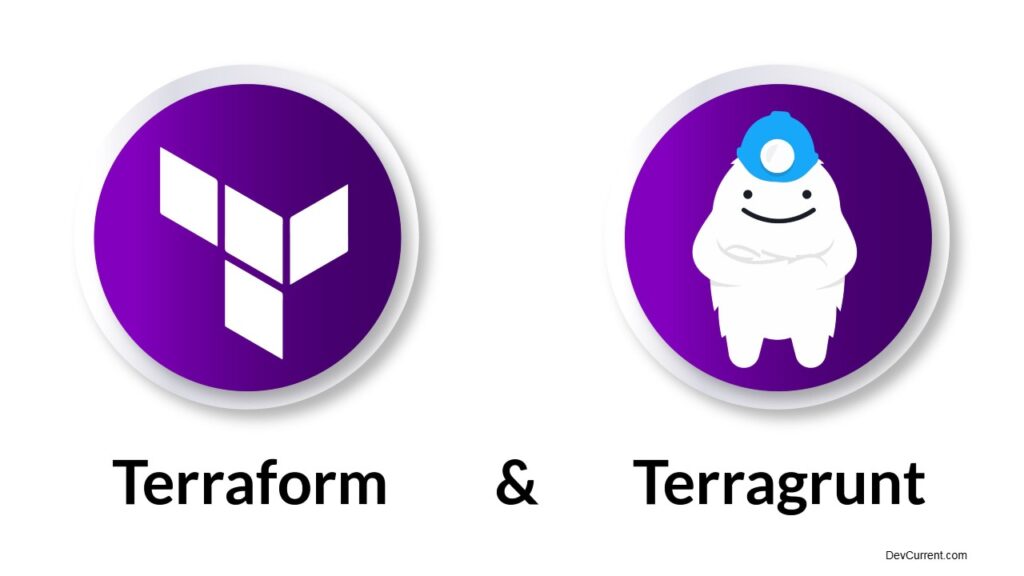
1 Comment
Pingback: AWS Bedrock: The Future of Iac - devcurrent