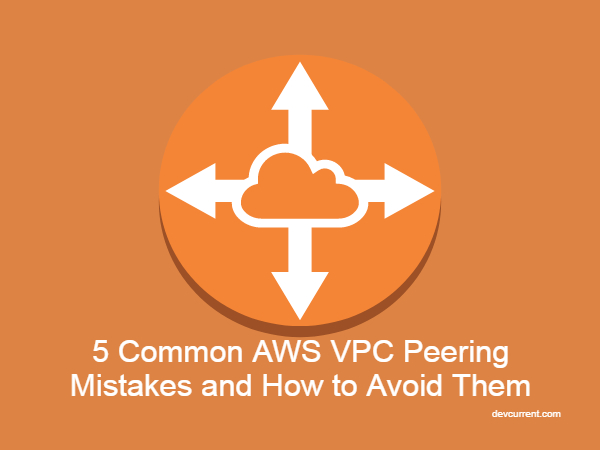Amazon Web Service (AWS) VPC peering is a networking feature that enables you to connect two VPCs securely and efficiently. While it seems straightforward at first glance, many organizations encounter challenges during implementation that can lead to connectivity issues, security vulnerabilities, or scalability problems. In this comprehensive guide, we’ll explore the five most common mistakes in AWS VPC peering and provide practical solutions to avoid them.
VPC peering has become increasingly important as organizations expand their cloud infrastructure across multiple VPCs. Whether you’re new to AWS networking or looking to optimize your existing setup, understanding these common pitfalls will help you build more reliable and secure network architectures.
Mistake #1: Overlapping CIDR Ranges
One of the most frequent and problematic mistakes in VPC peering is the use of overlapping CIDR (Classless Inter-Domain Routing) ranges. This issue often surfaces when organizations grow organically and create new VPCs without proper network planning.
Understanding CIDR Block Conflicts
When two VPCs have overlapping CIDR blocks, AWS won’t allow you to establish a peering connection between them. For example, if VPC-A uses 10.0.0.0/16 and VPC-B uses 10.0.0.0/24, they cannot be peered because VPC-B’s range falls within VPC-A’s range.
How to Properly Plan Your IP Address Ranges
To avoid CIDR conflicts:
- Start with a comprehensive IP addressing strategy
- Use different RFC 1918 private IP ranges (10.0.0.0/8, 172.16.0.0/12, 192.168.0.0/16)
- Document all CIDR allocations in a central repository
- Leave room for future expansion
- Consider using a CIDR management tool
Solutions for Existing Overlapping CIDRs
If you discover overlapping CIDRs in your environment:
- Create a new VPC with non-overlapping CIDR
- Gradually migrate resources to the new VPC
- Use AWS Transit Gateway as a temporary solution
- Consider implementing a secondary CIDR block if applicable
Mistake #2: Ignoring Route Table Configurations
Route table misconfigurations can create asymmetric routing or completely break connectivity between peered VPCs. This mistake is particularly common in complex networking scenarios.
Common Routing Misconfigurations
Typical routing issues include:
- Missing return routes
- Incorrect CIDR specifications
- Conflicting route priorities
- Forgetting to update route tables in all relevant subnets
The Importance of Symmetric Routing
Symmetric routing ensures that traffic follows the same path in both directions. For VPC peering to work correctly:
- Both VPCs must have routes pointing to each other
- Route table entries must match the peer VPC’s CIDR range exactly
- All relevant subnets must have appropriate routes
Best Practices for Route Table Management
To maintain clean and efficient routing:
- Use infrastructure as code (IaC) to manage route tables
- Implement automated validation of route configurations
- Maintain detailed documentation of routing decisions
- Regularly audit route tables for unnecessary or outdated entries
Mistake #3: Misconfigured Security Groups and NACLs
Security group and Network Access Control List (NACL) misconfigurations can create subtle security issues or completely block necessary traffic.
Security Group Rules for Peered VPCs
Best practices for security group configuration:
- Reference peer VPC security groups instead of IP ranges when possible
- Keep rules specific and avoid overly permissive settings
- Regularly review and update security group rules
- Document the purpose of each rule
Also, read about DevSecOps here
NACL Considerations
When working with NACLs:
- Remember that NACLs are stateless and require both inbound and outbound rules
- Consider NACL rules carefully when implementing cross-VPC communication
- Use NACLs as a secondary layer of defense
- Maintain separate NACLs for different environment tiers
Common Security Configuration Errors
Avoid these security mistakes:
- Overly permissive security group rules
- Forgetting to update security groups in both VPCs
- Neglecting to consider the stateless nature of NACLs
- Missing or incorrect NACL rules for return traffic
Mistake #4: Not Planning for Scale
Many organizations implement VPC peering without considering future growth, leading to architecture limitations and potential redesigns.
VPC Peering Connection Limits
Important scaling considerations:
- AWS limits the number of peering connections per VPC
- Each VPC can have up to 125 peering connections
- Transitive peering is not supported
- Cross-region peering has additional considerations
Alternative Solutions for Large-Scale Networking
When VPC peering doesn’t scale:
- Consider AWS Transit Gateway for hub-and-spoke networking
- Evaluate AWS Cloud WAN for global networks
- Look into AWS PrivateLink for service exposure
- Consider implementing a multi-account networking strategy
When to Consider Transit Gateway Instead
Transit Gateway might be better when:
- You need to connect more than 10 VPCs
- Transitive routing is required
- Centralized network management is important
- You need advanced routing features
Mistake #5: Poor Documentation and Naming Conventions
Inadequate documentation and inconsistent naming can lead to confusion, misconfigurations, and maintenance challenges.
Importance of Standardized Naming
Implement consistent naming conventions for:
- VPC peering connections
- Route table entries
- Security group rules
- Network interfaces
- Associated resources
Documentation Best Practices
Maintain comprehensive documentation including:
- Network diagrams
- CIDR allocations
- Peering relationships
- Security group rules
- Business justification for connections
- Contact information for responsible teams
Tools for Tracking VPC Peering Connections
Useful tools and practices:
- AWS Resource Groups and Tags
- AWS Config rules
- Custom monitoring solutions
- Regular network audits
- Automated documentation tools
Best Practices and Prevention Strategies
Checklist Before Implementing VPC Peering
Before establishing new peering connections:
- Verify CIDR ranges don’t overlap
- Plan route table updates
- Review security requirements
- Consider future scaling needs
- Document the proposed configuration
- Get necessary approvals
Monitoring and Maintenance Tips
Ongoing management should include:
- Regular monitoring of peering connection status
- Traffic flow analysis
- Security group and NACL audits
- Performance monitoring
- Capacity planning
- Regular documentation updates
Automated Validation Tools
Consider implementing:
- AWS CloudWatch metrics
- VPC Flow Logs
- Custom validation scripts
- Infrastructure as Code validation
- Automated compliance checks
Conclusion
VPC peering is a powerful feature that requires careful planning and implementation. By avoiding these common mistakes and following best practices, you can create robust and secure network connections between your VPCs.
Key Takeaways:
- Plan CIDR ranges carefully
- Maintain proper route table configurations
- Implement appropriate security measures
- Consider scaling requirements early
- Document everything thoroughly
Next Steps:
- Audit your existing VPC peering configurations
- Implement the recommended best practices
- Set up monitoring and automation
- Review and update documentation
- Plan for future network requirements
Remember that successful VPC peering implementations require ongoing attention and maintenance. Regular reviews and updates will help ensure your network architecture remains secure, efficient, and scalable as your organization grows.
Additional Resources:
Official AWS Documentation:
- What is VPC Peering?
- Working with VPC Peering Connections
- Security Best Practices for your VPC
- VPC Peering Limits
AWS Networking Tools and Services:
AWS Architecture Resources:
- AWS Well-Architected Framework – Network Architecture
- AWS Architecture Blog – Networking & Content Delivery
- AWS Solutions Architecture Patterns
Helpful Tools:
- AWS CIDR.xyz – IP Address and CIDR Range Visualizer
- AWS CloudFormation Templates for VPC
- AWS VPC Reachability Analyzer
Community Resources:
- AWS re:Invent Sessions on Networking (YouTube)
- AWS Discussion Forums – Networking & Content Delivery
- AWS GitHub Examples for VPC Networking
Security and Compliance:
Training and Certification: