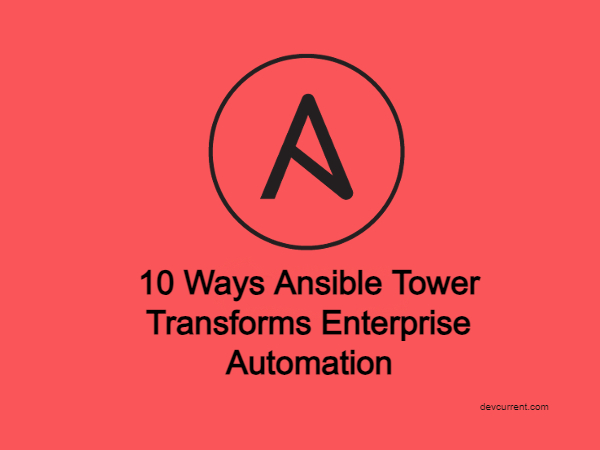In the rapidly evolving landscape of IT automation, Ansible Tower, now part of the Red Hat Ansible Automation Platform, has emerged as a cornerstone technology for enterprises seeking to streamline their operations. This comprehensive guide explores the transformative capabilities that make Ansible Tower an indispensable tool for modern IT operations, from its sophisticated execution architecture to its robust API integration capabilities.
Automation Mesh: The New Era of Distributed Execution
The introduction of automation mesh architecture represents a paradigm shift in how Ansible Tower handles distributed automation. Unlike traditional execution models, automation mesh provides a more resilient, scalable, and efficient way to manage automation across diverse environments and geographical locations.
Understanding Automation Mesh Architecture
Automation mesh implements a sophisticated peer-to-peer communication model that enables:
- Direct communication between execution nodes
- Intelligent routing of automation jobs
- Built-in redundancy and failover capabilities
- Optimized network traffic patterns
- Reduced latency through local execution
Implementation Example:
# Example automation mesh configuration
automation_mesh:
nodes:
- name: primary-hub
type: hybrid
listeners:
- name: listener1
port: 27199
protocol: tcp
instance_groups:
- mesh_hub
- name: execution-node1
type: execution
peers:
- name: primary-hub
connections: 2
instance_groups:
- production
- development
- name: execution-node2
type: execution
peers:
- name: primary-hub
connections: 2
instance_groups:
- staging
Best Practices for Mesh Deployment:
- Topology Planning
- Start with a hub-spoke design for smaller deployments
- Implement mesh topology for larger, distributed environments
- Consider geographic distribution of nodes
- Node Configuration
- Configure appropriate node types based on workload
- Implement redundant execution nodes for high availability
- Optimize connection settings based on network conditions
- Monitoring and Maintenance
- Regular health checks of mesh components
- Performance monitoring of execution nodes
- Capacity planning based on automation metrics
Event-Driven Ansible Integration
Event-Driven Ansible (EDA) transforms reactive IT operations into proactive automation. This groundbreaking feature enables real-time response to infrastructure changes, security incidents, and application events.
Architecture Components:
- Event Sources
- Kafka streams
- Webhook endpoints
- System monitoring tools
- Cloud provider events
- Custom event generators
- Rulebooks
---
- name: Infrastructure monitoring rulebook
hosts: all
sources:
- ansible.eda.kafka:
host: kafka.example.com
port: 9092
topic: system_events
group_id: ansible_automation
- ansible.eda.webhook:
host: 0.0.0.0
port: 5000
rules:
- name: Handle high CPU usage
condition: event.cpu_usage > 90
action:
run_playbook:
name: remediate_cpu_usage.yml
extra_vars:
target_host: "{{ event.host }}"
alert_level: critical
- name: Monitor disk space
condition: event.disk_usage > 85
action:
run_workflow:
name: manage_disk_space
organization: IT_Ops
Implementation Strategies:
- Monitoring Integration
- Configure monitoring tools to generate events
- Define appropriate thresholds and conditions
- Create response playbooks for common scenarios
- Security Automation
- Integrate with security tools
- Define incident response workflows
- Implement automated remediation
- Infrastructure Management
- Monitor resource utilization
- Implement auto-scaling rules
- Handle configuration drift
Cloud-Native Automation with Ansible
In today’s cloud-centric world, Ansible Tower’s cloud-native capabilities provide seamless integration with various cloud platforms and container orchestration systems.
Kubernetes Integration
# Example Kubernetes deployment playbook
- name: Deploy microservice application
hosts: localhost
collections:
- community.kubernetes
vars:
app_name: user-service
app_version: "1.2.0"
replicas: 3
tasks:
- name: Create namespace
k8s:
name: "{{ app_name }}-ns"
api_version: v1
kind: Namespace
state: present
- name: Deploy application
k8s:
state: present
definition:
apiVersion: apps/v1
kind: Deployment
metadata:
name: "{{ app_name }}"
namespace: "{{ app_name }}-ns"
spec:
replicas: "{{ replicas }}"
selector:
matchLabels:
app: "{{ app_name }}"
template:
metadata:
labels:
app: "{{ app_name }}"
spec:
containers:
- name: "{{ app_name }}"
image: "company/{{ app_name }}:{{ app_version }}"
ports:
- containerPort: 8080
resources:
requests:
memory: "256Mi"
cpu: "200m"
limits:
memory: "512Mi"
cpu: "500m"
Cloud Provider Integration
- AWS Integration
# AWS resource provisioning
- name: Provision AWS resources
hosts: localhost
collections:
- amazon.aws
tasks:
- name: Create VPC
amazon.aws.ec2_vpc_net:
name: ansible_vpc
cidr_block: 172.16.0.0/16
region: us-east-1
tags:
Environment: Production
- name: Create EC2 instance
amazon.aws.ec2_instance:
name: web-server
instance_type: t2.micro
vpc_subnet_id: "{{ subnet_id }}"
security_group: "{{ security_group }}"
image_id: ami-123456
tags:
Environment: Production
Role: WebServer
Enhanced Security with Automation Controller
Security is paramount in enterprise automation, and the Automation Controller (formerly Tower) provides comprehensive security features that protect your automation infrastructure.
Role-Based Access Control (RBAC)
# Example RBAC configuration
---
roles:
- name: application_deployer
permissions:
- inventory.read
- project.read
- job_template.execute
organizations:
- Dev Team
teams:
- Deployment Team
users:
- deployer1@company.com
- deployer2@company.com
- name: security_admin
permissions:
- credential.admin
- organization.admin
organizations:
- Security Team
Credential Management
# Encrypted credential configuration
credentials:
- name: aws_production
credential_type: Amazon Web Services
inputs:
username: "{{ vault_aws_access_key }}"
password: "{{ vault_aws_secret_key }}"
organization: DevOps
- name: github_enterprise
credential_type: Source Control
inputs:
ssh_key_data: "{{ vault_github_ssh_key }}"
username: "{{ vault_github_username }}"
Security Best Practices:
- Authentication
- Implement SSO/LDAP integration
- Enforce strong password policies
- Regular credential rotation
- Multi-factor authentication
- Authorization
- Implement least privilege access
- Regular access reviews
- Team-based access control
- Project isolation
- Audit and Compliance
- Enable detailed audit logging
- Regular security assessments
- Compliance reporting
- Activity monitoring
Automation Analytics and Insights
Understanding automation performance is crucial for optimization. Automation analytics provides deep insights into your automation infrastructure.
Key Performance Indicators (KPIs)
# Example analytics API query
import requests
def get_automation_metrics(timeframe='30d'):
url = "https://analytics.ansible.com/api/v1/metrics"
headers = {
"Authorization": f"Bearer {TOKEN}",
"Content-Type": "application/json"
}
params = {
"time_range": timeframe,
"metrics": [
"job_success_rate",
"most_failed_tasks",
"template_usage",
"resource_consumption"
]
}
response = requests.get(url, headers=headers, params=params)
return response.json()
Analytics Dashboard Integration
// Example dashboard component
const AutomationDashboard = () => {
const [metrics, setMetrics] = useState({});
useEffect(() => {
async function fetchMetrics() {
const data = await getAutomationMetrics();
setMetrics(data);
}
fetchMetrics();
}, []);
return (
<DashboardLayout>
<MetricsCard
title="Job Success Rate"
value={metrics.success_rate}
trend={metrics.trend}
/>
<FailureAnalysis data={metrics.failures} />
<ResourceUtilization data={metrics.resources} />
<TemplateUsage data={metrics.templates} />
</DashboardLayout>
);
};
Infrastructure as Code (IaC) Management
Modern infrastructure management requires a code-first approach. Ansible Tower facilitates this through robust IaC capabilities.
Project Structure Example:
ansible-infrastructure/
├── inventories/
│ ├── production/
│ │ ├── hosts.yml
│ │ └── group_vars/
│ └── staging/
│ ├── hosts.yml
│ └── group_vars/
├── playbooks/
│ ├── site.yml
│ ├── webservers.yml
│ └── databases.yml
├── roles/
│ ├── common/
│ ├── webserver/
│ └── database/
└── tower-config/
├── projects.yml
├── job_templates.yml
├── workflows.yml
└── inventory_sources.yml
Tower Configuration as Code
# Example tower configuration
---
tower_organizations:
- name: DevOps
description: "DevOps Team"
tower_projects:
- name: infrastructure-deployment
organization: DevOps
scm_type: git
scm_url: "https://github.com/company/infrastructure.git"
scm_branch: main
scm_clean: true
scm_update_on_launch: true
tower_job_templates:
- name: deploy-webserver
organization: DevOps
project: infrastructure-deployment
playbook: webservers.yml
credential: production-ssh
inventory: production
extra_vars:
environment: production
app_version: "{{ version }}"
GitOps Workflow Integration
# Example GitOps pipeline
---
name: Infrastructure Deployment
on:
push:
branches: [main]
paths:
- 'infrastructure/**'
jobs:
deploy:
runs-on: self-hosted
steps:
- name: Checkout code
uses: actions/checkout@v2
- name: Trigger Tower Job
uses: ansible/tower-action@v1
with:
tower-host: ${{ secrets.TOWER_HOST }}
tower-token: ${{ secrets.TOWER_TOKEN }}
job-template: "deploy-webserver"
extra-vars: |
version: ${{ github.sha }}
Self-Service IT Portal
Empower teams with self-service automation capabilities while maintaining governance and control.
Portal Configuration
# Example portal configuration
---
tower_settings:
- name: CUSTOM_LOGIN_INFO
value: "Welcome to Enterprise Automation Portal"
- name: CUSTOM_LOGO
value: "https://company.com/logo.png"
tower_teams:
- name: application_team
organization: DevOps
tower_surveys:
- name: application_deployment
description: "Deploy application to target environment"
spec:
- question_name: "Select Environment"
question_description: "Target deployment environment"
required: true
type: multiplechoice
choices:
- Development
- Staging
- Production
- question_name: "Application Version"
question_description: "Version tag to deploy"
required: true
type: text
default: "latest"
Workflow Automation with Decision Nodes
Complex automation requires sophisticated workflow management. Ansible Tower’s workflow engine provides powerful decision-making capabilities.
Advanced Workflow Example:
# Complex deployment workflow
---
workflow_job_template:
name: "Production Application Deployment"
organization: "DevOps"
schema:
nodes:
- identifier: pre_flight_check
unified_job_template: "system-health-check"
success_nodes:
- backup_database
failure_nodes:
- notify_ops_failure
- identifier: backup_database
unified_job_template: "database-backup"
success_nodes:
- deploy_application
failure_nodes:
- rollback_and_notify
- identifier: deploy_application
unified_job_template: "app-deployment"
success_nodes:
- run_integration_tests
failure_nodes:
- rollback_deployment
- identifier: run_integration_tests
unified_job_template: "integration-test-suite"
success_nodes:
- validate_metrics
failure_nodes:
- rollback_deployment
- identifier: validate_metrics
unified_job_template: "performance-validation"
success_nodes:
- notify_success
failure_nodes:
- evaluate_performance
Decision Node Logic:
# Example decision node handler
def evaluate_deployment_status(job_data):
"""
Evaluates deployment metrics to determine next steps
"""
thresholds = {
'response_time': 200, # milliseconds
'error_rate': 0.1, # 0.1%
'cpu_usage': 80 # 80%
}
metrics = job_data.get('metrics', {})
if (metrics.get('response_time', 0) <= thresholds['response_time'] and
metrics.get('error_rate', 0) <= thresholds['error_rate'] and
metrics.get('cpu_usage', 0) <= thresholds['cpu_usage']):
return 'success'
return 'warning' if is_recoverable(metrics) else 'failure'
Ansible Content Collections Integration
Ansible Collections provide a consistent and scalable way to manage automation content.
Collection Management:
# collections/requirements.yml
---
collections:
- name: ansible.posix
version: ">=1.4.0"
- name: community.mysql
version: ">=3.5.0"
- name: redhat.satellite
source: https://automation.redhat.com/api/galaxy/content/published/
- name: company.internal
source: https://galaxy.company.com/api/galaxy/content/published/
token: "{{ galaxy_token }}"
# Example collection usage in playbook
- name: Configure database
hosts: database_servers
collections:
- community.mysql
- company.internal.database
tasks:
- name: Create database
mysql_db:
name: "{{ app_db_name }}"
encoding: utf8mb4
collation: utf8mb4_unicode_ci
state: present
- name: Configure replication
company.internal.database.configure_replication:
primary: "{{ primary_host }}"
replicas: "{{ replica_hosts }}"
Custom Collection Development:
# Example custom module
from ansible.module_utils.basic import AnsibleModule
def main():
module = AnsibleModule(
argument_spec=dict(
service_name=dict(type='str', required=True),
health_check_endpoint=dict(type='str', required=True),
timeout=dict(type='int', default=30),
retries=dict(type='int', default=3)
)
)
try:
result = perform_health_check(
module.params['service_name'],
module.params['health_check_endpoint'],
module.params['timeout'],
module.params['retries']
)
module.exit_json(**result)
except Exception as e:
module.fail_json(msg=str(e))
if __name__ == '__main__':
main()
API-First Automation Strategy
Modern automation requires robust API integration capabilities. Ansible Tower’s API enables seamless integration with external systems.
API Integration Examples:
# Comprehensive API client
import requests
from typing import Dict, List, Optional
class TowerAPIClient:
def __init__(self, base_url: str, token: str):
self.base_url = base_url.rstrip('/')
self.headers = {
"Authorization": f"Bearer {token}",
"Content-Type": "application/json"
}
def launch_job_template(self,
template_id: int,
extra_vars: Dict = None,
inventory_id: Optional[int] = None) -> Dict:
"""
Launch a job template with specified parameters
"""
url = f"{self.base_url}/api/v2/job_templates/{template_id}/launch/"
payload = {
"extra_vars": extra_vars or {},
"inventory": inventory_id
}
response = requests.post(url, json=payload, headers=self.headers)
response.raise_for_status()
return response.json()
def get_job_status(self, job_id: int) -> Dict:
"""
Get detailed job status
"""
url = f"{self.base_url}/api/v2/jobs/{job_id}/"
response = requests.get(url, headers=self.headers)
response.raise_for_status()
return response.json()
def create_inventory(self,
name: str,
organization_id: int,
variables: Dict = None) -> Dict:
"""
Create a new inventory
"""
url = f"{self.base_url}/api/v2/inventories/"
payload = {
"name": name,
"organization": organization_id,
"variables": variables or {}
}
response = requests.post(url, json=payload, headers=self.headers)
response.raise_for_status()
return response.json()
Integration Patterns:
- CI/CD Pipeline Integration
# Jenkins Pipeline Integration
def trigger_ansible_deployment(version, environment):
client = TowerAPIClient(
base_url=TOWER_URL,
token=TOWER_TOKEN
)
job = client.launch_job_template(
template_id=DEPLOY_TEMPLATE_ID,
extra_vars={
"app_version": version,
"target_env": environment
}
)
while True:
status = client.get_job_status(job['id'])
if status['status'] in ['successful', 'failed']:
return status
time.sleep(30)
- Service Catalog Integration
# ServiceNow Integration
class ServiceNowAutomation:
def __init__(self, tower_client, snow_client):
self.tower = tower_client
self.snow = snow_client
def handle_change_request(self, change_request):
# Map ServiceNow change request to Ansible job
template_mapping = {
'server_provision': 10,
'app_deployment': 20,
'database_backup': 30
}
template_id = template_mapping.get(
change_request['type']
)
if not template_id:
raise ValueError(f"Unknown change type: {change_request['type']}")
# Launch Ansible job
job = self.tower.launch_job_template(
template_id=template_id,
extra_vars=change_request['parameters']
)
# Update ServiceNow ticket
self.snow.update_change_request(
change_request['number'],
{
'work_notes': f"Ansible job {job['id']} launched",
'state': 'in_progress'
}
)
return job
Conclusion
Ansible Tower has evolved into a comprehensive enterprise automation platform that addresses the complex needs of modern IT operations. By leveraging these ten key features, organizations can build scalable, secure, and efficient automation solutions that drive digital transformation initiatives.
The platform’s continued evolution, with features like automation mesh and event-driven automation, positions it as a leader in the automation space. As organizations continue to embrace automation, Ansible Tower provides the foundation for building sophisticated automation strategies that can adapt to changing business needs.
References
Additional Resources:
- Ansible Tower Release Notes
- Ansible Blog
- Ansible YouTube Channel
- Ansible GitHub Repository
- AWX Project (Upstream Tower)
Training and Certification:
Community Resources: